LabVIEW UI Basics: the Checkbox
I often advise people to "know your tools" before doing user interface design. Being familiar with the UI elements that your development platform (e.g. LabVIEW) provides will make it easier to select the right one for a particular application.
Towards that end, I'd like to survey the fundamental LabVIEW controls, starting with the checkbox.
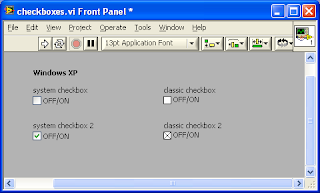
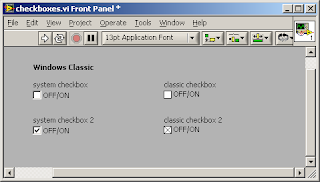
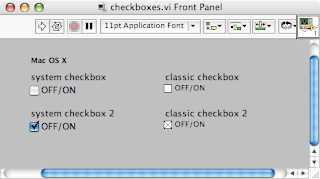

Towards that end, I'd like to survey the fundamental LabVIEW controls, starting with the checkbox.
Checkbox Control
Purpose
Allows the user to choose between two options, typically an "on/off" or "yes/no" style decision.Appearance
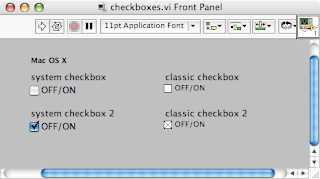
Part List

Subtleties
When you click on the boolean text (with the operate tool), the checkbox changes state the same way that it does when you click on the box. The label, however, does not operate the control. I usually hide the label and change the "OFF/ON" boolean text to a description of the option, such as "Use default."Strengths
This is a widely-used control, and very intuitive. It is compact, taking up relatively little space on the panel.Weaknesses
The text with a checkbox describes only one of the two options. In some cases, the other state is obvious. If "Do not show this dialog again" is unchecked, it clearly means do show this dialog again. But in other cases, the other state may be ambiguous. What does it mean if "Display results in graph" is unchecked? Does that mean don't show the results, or show the results in a form other than a graph, or something else? In these cases, a checkbox is probably not the right control. I would consider using radio buttons instead.Labels: user_interface

2 Comments:
I haven't had the opportunity to install LabVIEW on Vista yet. I have deployed a few executables to Vista Enterprise, but nothing impressive. How is the IDE? Does it look the same when you change from Aero Basic (pictured) to Aero Full?
Oops, I shouldn't have included the Vista screenshot. LabVIEW 8.20 doesn't officially support Vista. To answer your question, I have used LabVIEW on VIsta very little so far, but it looks pretty good in general. We have had some issues, but I don't want to go into the details here. (Maybe in a future post).
If you're interested in official info from NI about VIsta migration, check out ni.com/vista.
Post a Comment
<< Home